DO NOT use the cigar lighter lead when connected to a vehicle by OBD,Failure to observe will result in damage not covered by the warranty.
When your DigiProg is powered up, this screen will be displayed whilst your machine is loading:

On this screen your DigiProg’s status/software version is displayed along with your machines unique 12 digit electronic serial number.
When your DigiProg has finished loading an information screen will appear with a disclaimer regarding the use of the machine. When you are ready, press the check/tick button.
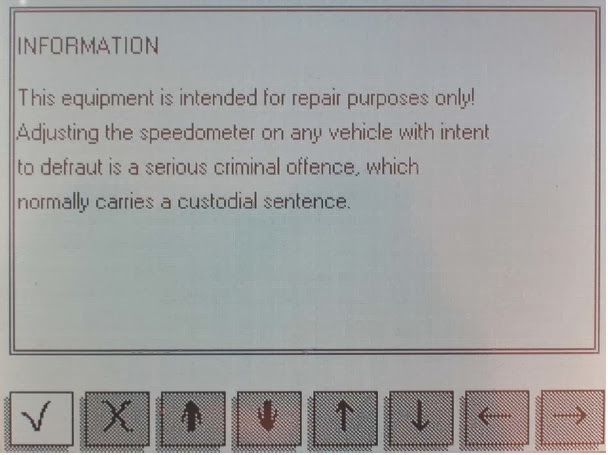
The DigiProg will then ask for a password to be entered before the machine can be used. The default password is set to 1 but can be changed in the SETUP function see The setup menu
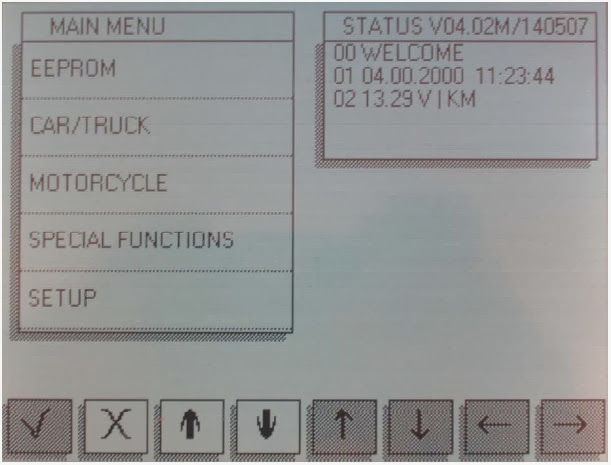
Setup Menu
This menu is where settings on your DigiProg can be changed. Language, password, brightness, volume, and the time/date can all be set and changed in this menu. You can also change whether your machine is working in kilometres or miles
The remaining functions i will introduce the next article,by the way, welcome to our obd2 shop:www.obd2works.com,we providing our customers with a vast range of high-quality and affordable automobile maintenance tools,Our main business line covers: Automotive Professional Diagnostic Tools for OBD I and OBD II compliant vehicles; Auto Diagnostic tool, OBD2 Code Scanners, ECU Chip Tuning Tool, Car Key programmer Mileage Programmer as well as other more featured products.
No comments:
Post a Comment